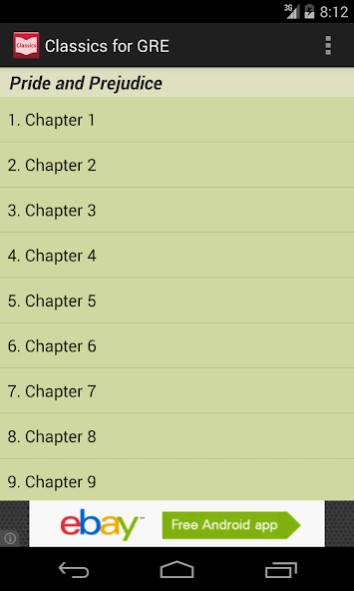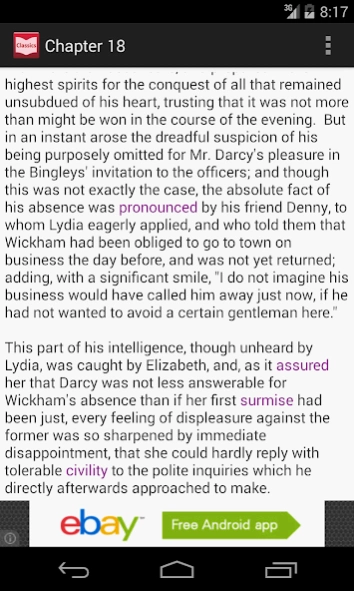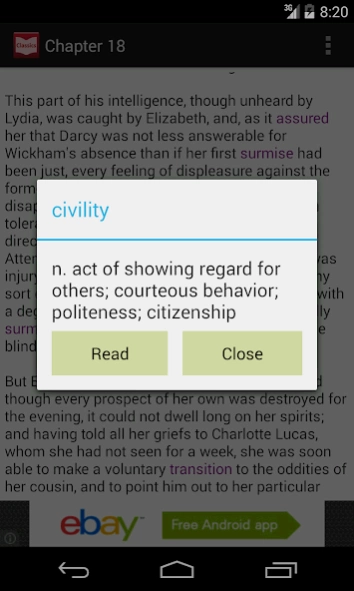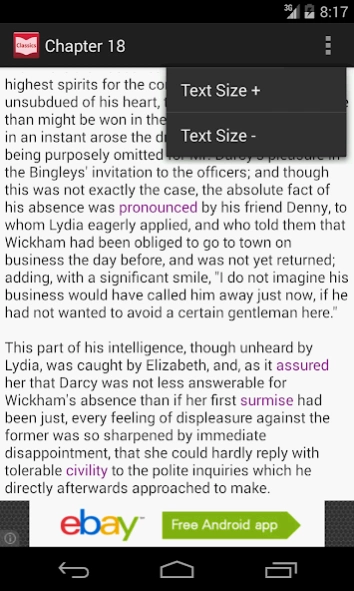Classics for GRE 1.0
Free Version
Publisher Description
Classics for GRE - Read good books and learn GRE words at the same time!
Prepare for GRE by reading the best of English literature:
-Jane Eyre (Charlotte Bronte)
-Pride and Prejudice (Jane Austen)
This app makes reviewing for your exam easy and enjoyable with the following features:
Integrated Definitions:
When a common exam vocabulary shows up, you can click on it and find its definition. No need to step away from the page and find a dictionary. You will immediately see the meaning of the word and how these words can be used in a sentence in proper English. (Internet connection needed)
Definitions in your language:
For your convenience and reading ease, you can choose to view the definitions of exam words in Arabic, Chinese(simplified and traditional), Dutch, French, German, Hebrew, Hindi, Indonesian, Italian, Japanese, Korean, Polish Portuguese, Romanian, Russian, Spanish, Turkish, Vietnamese, and Urdu. (Internet Connection needed)
Literary Masterpieces:
These novels are a pleasure to read. You will not only be treated to intriguing stories, but also to the authors’ impeccable writing skills. This app is a tool to improve your score in both Reading and Writing.
Exam preparation can be difficult and stressful. This app simplifies the process of learning new words, and combines learning with reading good books, so you can read, relax, and review for your exam at the same time!
About Classics for GRE
Classics for GRE is a free app for Android published in the Teaching & Training Tools list of apps, part of Education.
The company that develops Classics for GRE is Pacific Lava. The latest version released by its developer is 1.0.
To install Classics for GRE on your Android device, just click the green Continue To App button above to start the installation process. The app is listed on our website since 2014-01-04 and was downloaded 4 times. We have already checked if the download link is safe, however for your own protection we recommend that you scan the downloaded app with your antivirus. Your antivirus may detect the Classics for GRE as malware as malware if the download link to com.pacificlava.classicsforgre is broken.
How to install Classics for GRE on your Android device:
- Click on the Continue To App button on our website. This will redirect you to Google Play.
- Once the Classics for GRE is shown in the Google Play listing of your Android device, you can start its download and installation. Tap on the Install button located below the search bar and to the right of the app icon.
- A pop-up window with the permissions required by Classics for GRE will be shown. Click on Accept to continue the process.
- Classics for GRE will be downloaded onto your device, displaying a progress. Once the download completes, the installation will start and you'll get a notification after the installation is finished.